Let's Colour a 3D Letter

Download the Instructions and Templates here:
So here we are all still in lockdown, so I thought I’d bring you some more free lettering resources for you to do. Today we’re going to be colouring in some 3D lettering. I love doing 3D lettering, making type look like it's jumping off the page, but it can be quite frustrating getting it to look right. I've put together a whole alphabet of individual 3D letters that you can colour in without having to worry about getting those shadows in the correct positions.
So first up, click the link in the description and download the files. I’ve included a PDF document so you can print off your chosen letter. But if you don’t have a printer I have also included jpegs of all the pages so you can use it digitally on your iPad, tablet or even your phone. If you would like to do it on paper but can’t print it off, then display the jpeg of your letter on a screen like your monitor, TV or tablet and use that as a lightbox to then trace the letter on to it.
With the paper version, you can choose to colour straight onto the printout or trace it onto a different surface by covering the back of the sheet with a soft pencil or chalk and then drawing over the front so it acts like a carbon transfer sheet.
Next, grab your tools. Whether that’s paint, crayons, coloured pencils or pens. For mine, In the downloadable files, you also find a guide on how to colour your letters, where to place the main colour, outline, shades and shadows.
Plus if you’re stuck for what colours to use, I’ve given you 6 example palettes to choose from with and without the background colour.
So have a go, see how you get on and feel free to tag me in your posts with
@ianbarnard, I would love to see your results!
1. Getting Started

Download the files

Print off your chosen letter

Use a tablet, monitor or phone
as a lightbox to trace onto paper
2. Choose Your Method

Colour straight onto the
sheet or digital file

Cover the back of the paper with pencil
or chalk and trace onto another surface
3. Choose Your Tools

Paints

Crayons

Pens
4. How to Colour Your Letter

5. How each Letter is Shaded

6. Colour Palette Inspiration

Feel free to tag me in your creation with @ianbarnard
Made your own letters using LetterBuilder


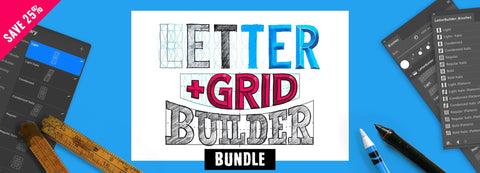
Comments
Mukesh kumar
Thank you so much sir……appreciate your work……
December 10, 2024
Isabela Schielke
Thank you so much!!!! I’m having so much fun coloring this
July 23, 2020
Tricia Murdock
The Bob Ross hair is so amazing. Glad to know I’m not the only one to look like that in quarantine. Love the download, super helpful to know what colors each area should be.
July 23, 2020
Mariana
This is awesome!!… Thank you very much!!
July 23, 2020
barbara
as so many times before: THANK YOU, IAN!
July 23, 2020
Christopher Porter
you are such an inspiration. Thank you so much for all of your content, esp the free stuff. You are one of the main reasons I’ve got into lettering. seriously, you are such a gem, THANK YOU SO MUCH.
July 23, 2020
Dani
Wow, Ian, thanks for this resource. I love how you lay out the directions simply and make the files super easy to access. So excited to work on a project with these.
July 23, 2020
Ruth Meder
This is so cool. I love that you included the shadows for the ridge on top of the letter. I was never brave enough to try this
July 23, 2020
Jocelyn
Thanks a lot Ian! it was very helpful! saludos desde Honduras y gracias por compartir tus ideas!
July 23, 2020
Leave a comment
Also in Tutorials
Make an Ugly Sweater Brush in Procreate
4 Creative 3D Lettering STYLES for Beginners and Experts
16 Types of One Letter Challenge