Quick Start - Letter Builder
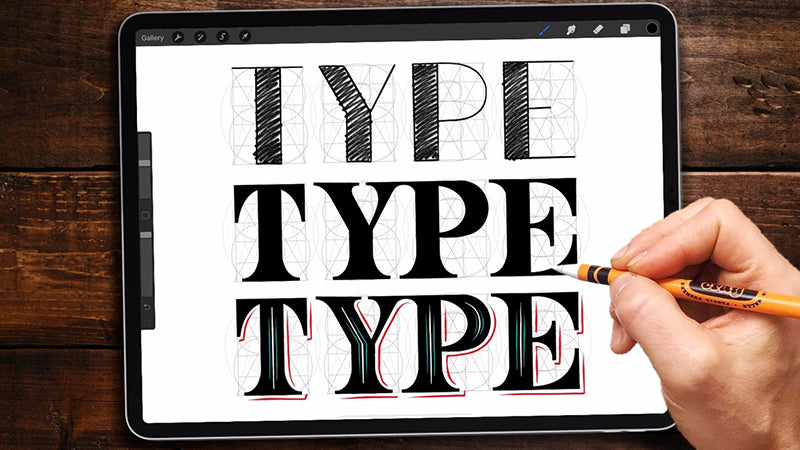
This is your quick start guide to Letter Builder for Procreate.
1. Select 1 of the 8 brushes from the Letter Builder folder.

2. Draw a continuous line with the number of letters you require, but don’t lift the pen off the screen. Hold down your finger on the screen to snap to the horizontal and adjust the spacing.

3. Create a new layer and start sketching the letters. There is a PDF guide included that shows you how to construct all the basic letterforms for each style.

4. As you gain confidence, start experimenting with the letters. Typestyles, contrast, weights, flourishes, etc. All these will help give your letterforms stand out.

5. You may need to tweak the spacing between certain letter pairs. Use the selection tool to highlight a letter and then move it with the transform tool.



