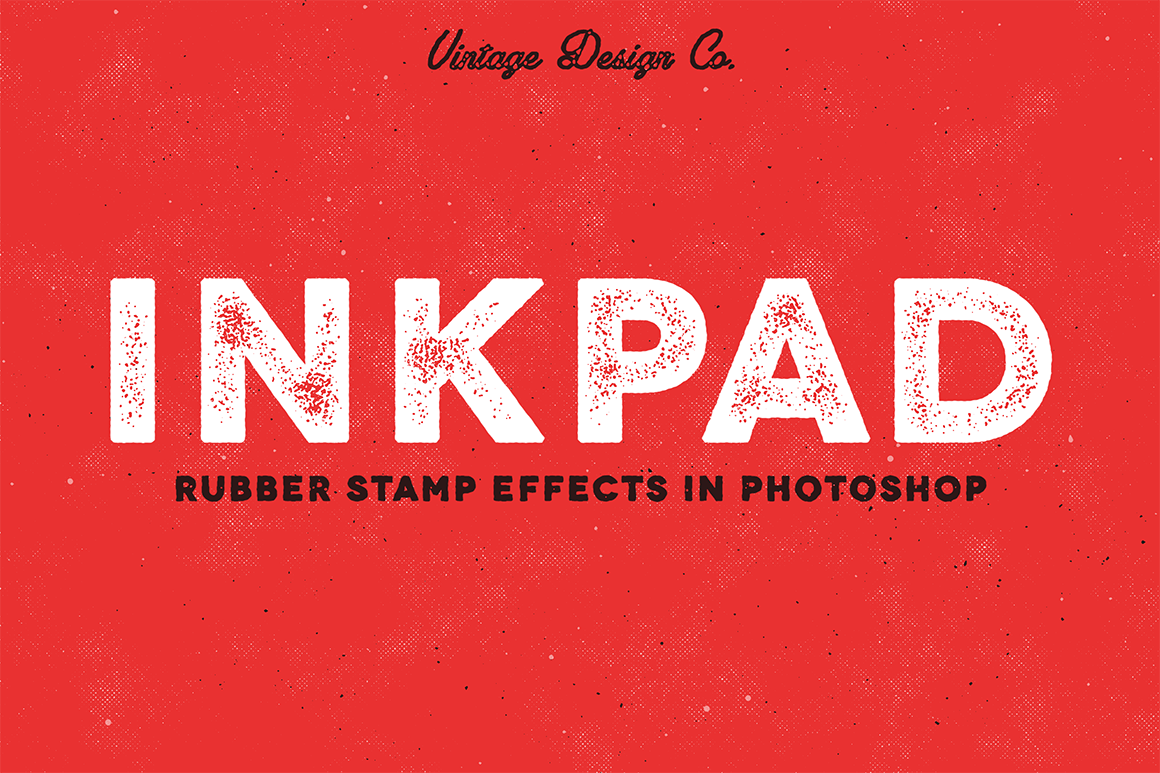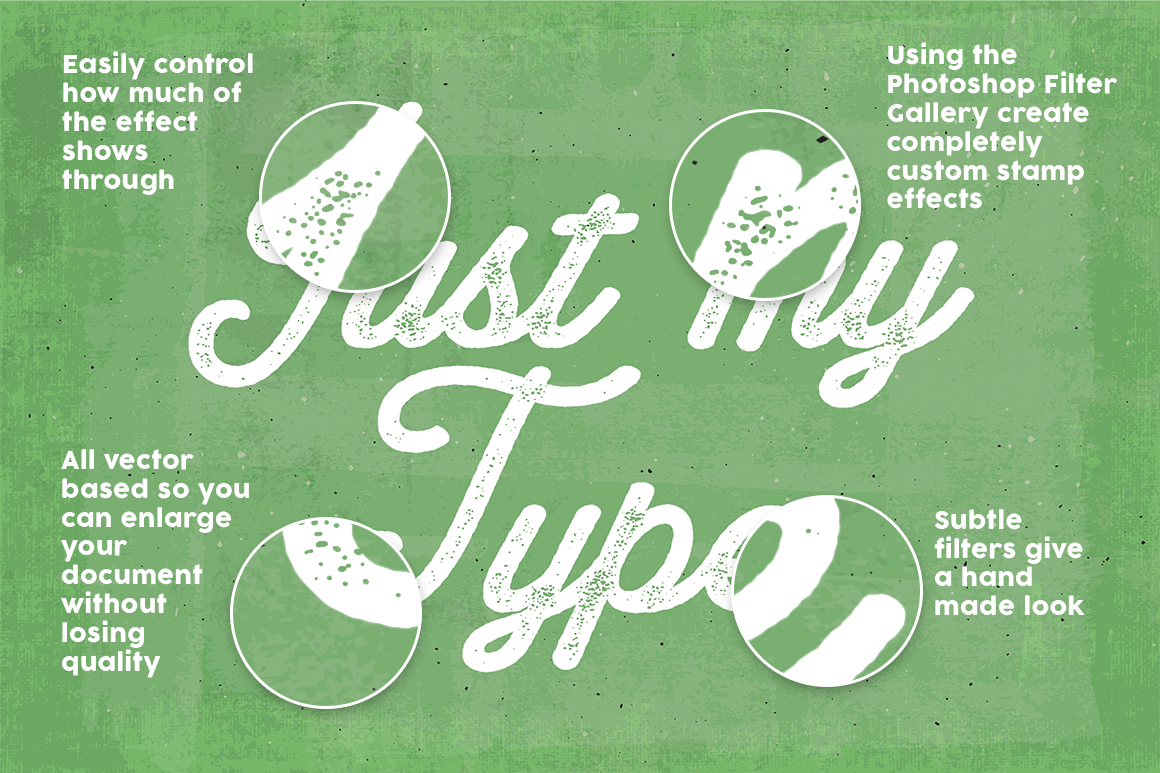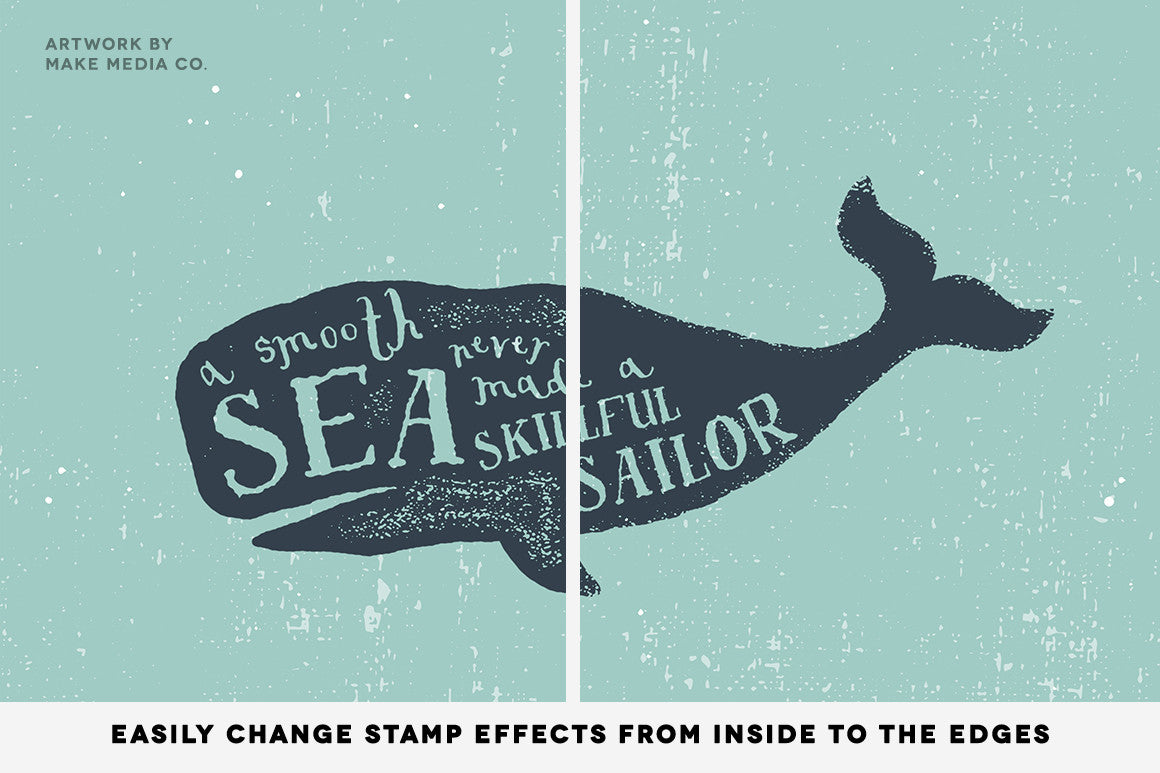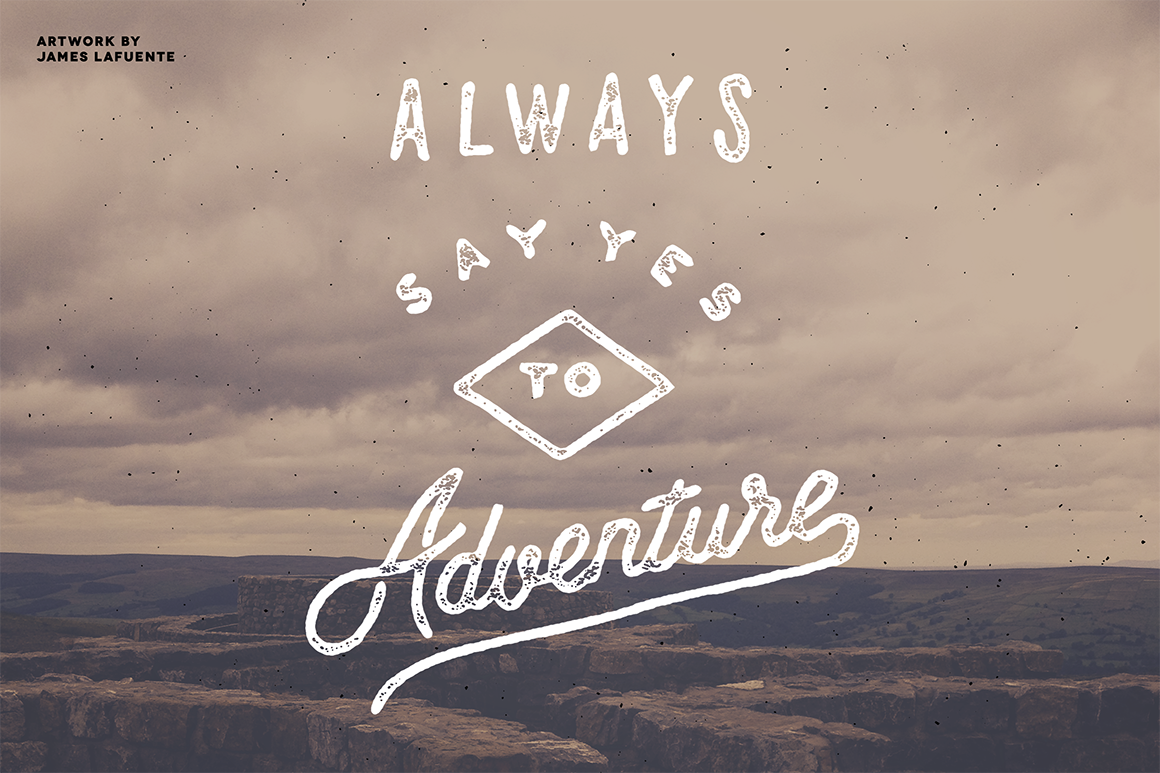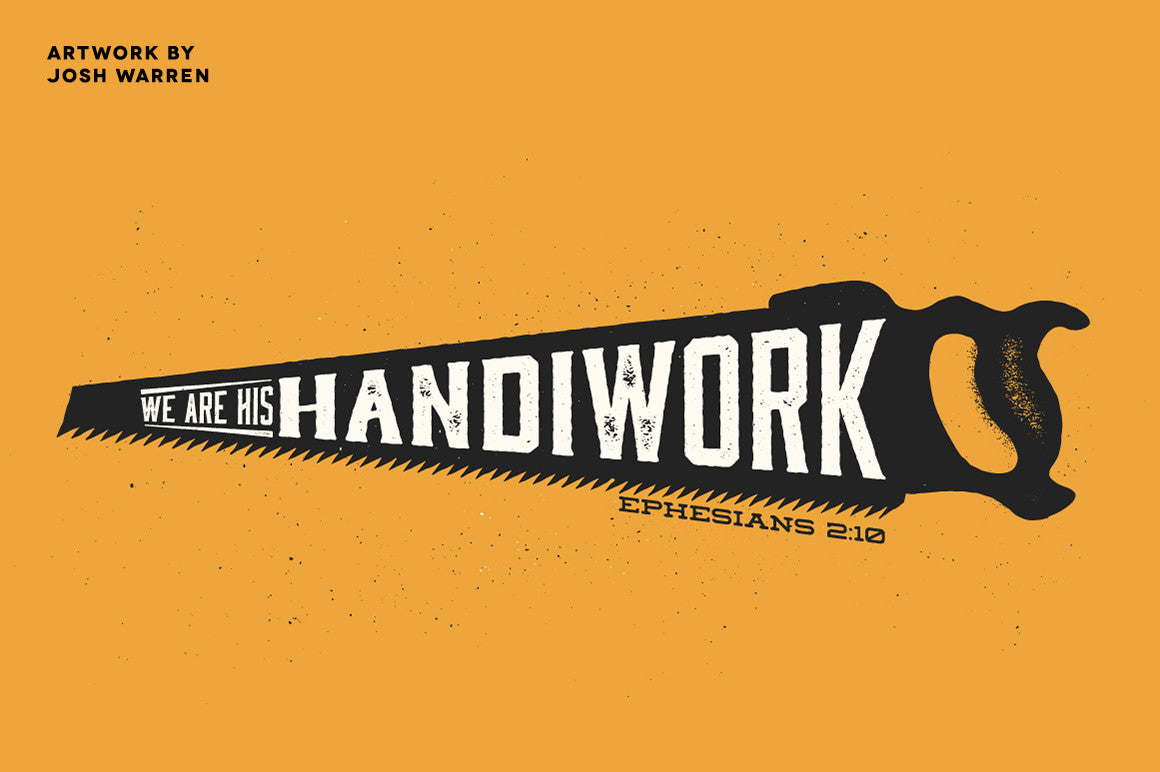InkPad - Rubber Stamp Effects
$16.00
( / )
Unavailable
Please select all options.
Video demo - http://vimeo.com/105236907
The Rubber Stamp effect - One of the most sort after type effects on the internet is now available through this easy to use Smart PSD.
InkPad takes inspiration from my No.1 products TexturePress & Dusty's Print Shop, but doesn't use any textures or actions to create the stamp like effects.
It's all done within Photoshop itself!
Part of the process uses the Photoshop Filter Gallery, which gives you access to unlimited settings and styles to play with to make completely individual stamp effects. Plus added with the settings to tweak in the smart object prior to that, you can have a different stamp every time.
One other little plus point. It can be enlarged without loosing quality. Even the included background textures are vector based so that can join the enlargement party. Just make sure the work you put in is vector too!
What's include:
• INKPAD PSD (landscape - 3000x2000px)
• INKPAD PSD (portrait - 2000x3000px)
• INKPAD PSD (square - 3000x3000px)
• 12 Vector Background Textures (Ink flecks, Rough halftones, Rolled Ink, Painted canvas)
• Detailed PDF instructions with screenshots
Requirements:
• Adobe CS3 and higher.
• Basic knowledge of Photoshop.
The Rubber Stamp effect - One of the most sort after type effects on the internet is now available through this easy to use Smart PSD.
InkPad takes inspiration from my No.1 products TexturePress & Dusty's Print Shop, but doesn't use any textures or actions to create the stamp like effects.
It's all done within Photoshop itself!
Part of the process uses the Photoshop Filter Gallery, which gives you access to unlimited settings and styles to play with to make completely individual stamp effects. Plus added with the settings to tweak in the smart object prior to that, you can have a different stamp every time.
One other little plus point. It can be enlarged without loosing quality. Even the included background textures are vector based so that can join the enlargement party. Just make sure the work you put in is vector too!
What's include:
• INKPAD PSD (landscape - 3000x2000px)
• INKPAD PSD (portrait - 2000x3000px)
• INKPAD PSD (square - 3000x3000px)
• 12 Vector Background Textures (Ink flecks, Rough halftones, Rolled Ink, Painted canvas)
• Detailed PDF instructions with screenshots
Requirements:
• Adobe CS3 and higher.
• Basic knowledge of Photoshop.